Gone are the days of displaying your content as a long, vertical list. With Fitwire, a “Netflix-style” content library is easy to create.
Using carousel view, you can create browsable content that really stands out and grabs attention. You can also categorize your content, allowing your clients to navigate and explore specific topics that pique their interest. No more endless scrolling!
Having your own content library will allow you to:
- Make a lasting impression: Lists can be a bit lackluster when it comes to visual appeal. Without the vibrant images and captivating layout of a carousel, your content might not have the same impact.
- Provide a browsing experience: Scrolling through a vertical list can get monotonous after a while. It may not provide the same level of interactivity and engagement as the horizontal scroll of a carousel, making the experience less exciting.
- Categorize your content: Unlike lists, carousels provide a higher level of organization. With the carousel view, you can structure your content based on your specific preferences. Whether you aim to create themed collections, arrange content by difficulty levels, or group it by topics, the carousel view offers the flexibility to curate an immersive experience for your clients 😉
How to make the most of the content library:
.png)
Add new content
Simply hit the "+" sign or the "Create product" button to kickstart your content creation process.
Once you enter the editing mode, you'll find the new "Product content layout" section, waiting for your creative input. Choose between the list view or the carousel view to bring your content library to life.
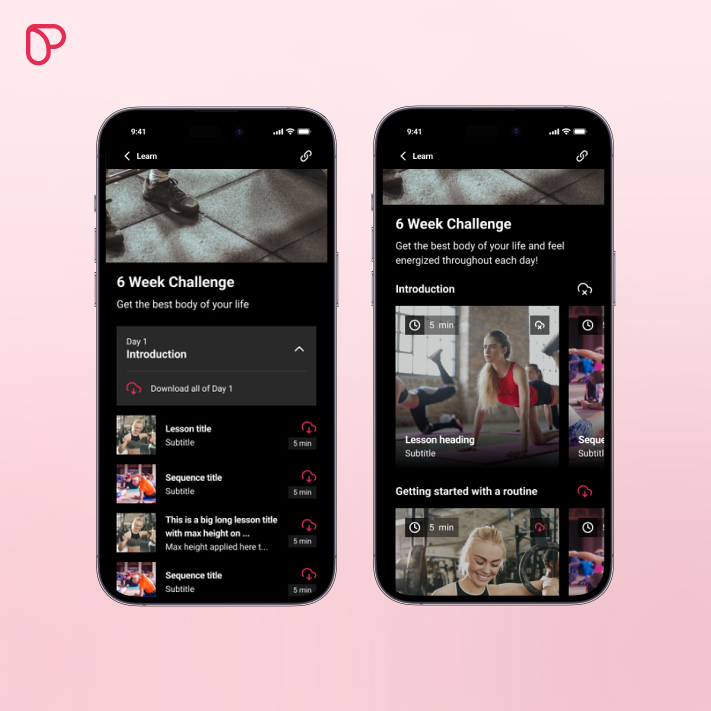
Switch from list to carousel view
Enter the course editing mode, select the carousel view, and confirm your choice. That’s it, your content will take on the carousel view with a horizontal scroll.
.png)
➕ Customize the experience
Keeping track of completed content can be super useful. But there are certain things that happen on the regular, like a daily meditation or a regular stretching routine.
That's why we're excited to let you know that in addition to the carousel view, you now have the option to turn off the "Track progress" button for such content. This means your clients can keep coming back to enjoy it over and over again, without worrying about it getting marked as complete. They have the freedom to make it their own and fully embrace the repetition.
What’s Next? 👀
We've been hard at work bringing you new updates and improvements to enhance your content creation experience. You can now easily add and edit content from your mobile and web app.
But that's not all! We have even more exciting features in the pipeline. Over the coming months, we'll be releasing new enhancements to our mobile and web app editor.
Stay tuned for the upcoming announcements and let's create something extraordinary together 💗









































